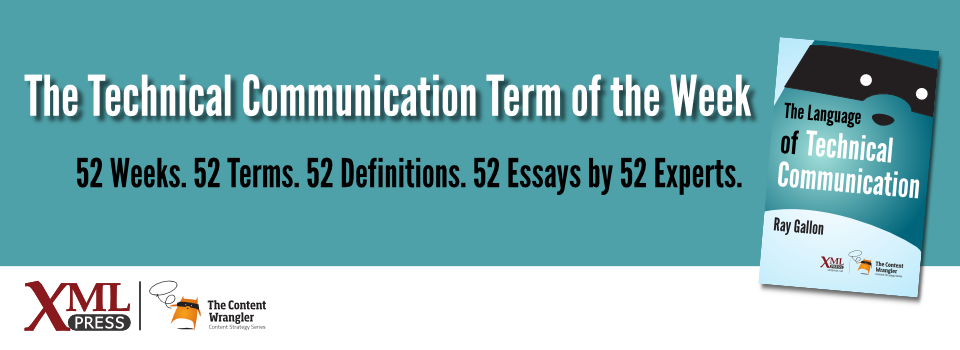What is it?
The extent to which content is available, understandable, and usable by all, regardless of disabilities or impairments such as sensory, physical, cognitive, intellectual, or situational.
Why is it important?
Accessibility equals usability for (almost) everyone. Many people think, Oh, for the blind,
when accessibility is mentioned, but it encompasses much more than that.
Why does a technical communicator need to know this?
One of the main tenets of technical communication is to know your audience. Unless you create content that is available, understandable, and usable, the chances are good that you’re ignoring as much as 20% of your audience.
How can you make content more available to people with disabilities? Accessibility happens during design, development, and delivery. Many content strategy best practices already address accessibility:
- Use descriptive headings (formatted with tags or styles).
- Use short sentences (fewer than 25 words) and short paragraphs (no more than three sentences).
- Write in second person, active voice, and present tense.
- Use the best word, not the longest.
- Use descriptive hyperlink text. For example, use
Learn how to create a title
as the link. - Avoid location words, such as earlier, later, or below.
- Include keystrokes when possible. For example: Select File → New or press ALT+F, N.
Take these additional steps to create accessible formatting and markup:
- Use styles. Never manually format text so that it looks the way you want.
- Left-justify text for left-to-right languages and right-justify for right-to-left languages.
- Use the correct color contrast (3:1 for large text and 4.5:1 for other text and images).
- Use a font size comfortable for almost everyone (at least 12 points).
- Restrict the number of font families to three.
- Add the alt attribute to images (unless they’re only decorative).
- Format lists as lists. (Don’t use a symbol to indicate a bullet or type the number.)
Making your content more accessible helps everyone, not just people with disabilities.
References
- WCAG 2.0: Includes success criteria for meeting the guidelines
- WebAIM: Web Accessibility in Mind: Articles, blog, newsletter, and discussion lists